Home
Contact Us
Signup
Product Information
Customer Reviews & Testimonials
'No Risk' Money Back Guarantee
AuthSMTP solves these (and more) common outgoing mail problems
SMTP Outgoing Mail Relay - Anti-Virus Scanning
Outgoing SMTP Email Service for Mobile / Cell Phone, PDA and iPhone Users
Outgoing SMTP Email Service for Home and Small Business
Outgoing SMTP Email Service for Mail Server Administrators
Does your ISP not let you use your domain name when sending mail?
Outgoing SMTP email service with control panel and detailed statistics of sent emails and errors
Do you need to send large emails which are blocked by your ISP?
Need to keep duplicate copies of emails sent?
Are the current mail servers you use unreliable or overloaded?
Your Internet Provider does not provide SMTP servers?
Does your SMTP server get blacklisted / email rejected?
SMTP Relay Service - Product Information
Do you use multiple Internet connections or get 'Relaying Denied' errors?
Like the extra security of virus scanning your outgoing email?
Outgoing SMTP Email Service for Mailing List Distribution
AuthSMTP - The Global SMTP Service
Technical Support
Getting Started Guide [Downloadable PDF]
Documentation
Can Spam Act of 2003 [Downloadable PDF]
Setup Guides
Android 2.x - Alternative Port - Setup Guide
Android 2.x - Default Port - Setup Guide
Android 4.x (KitKat) - Alternative Port - Setup Guide
Android 4.x (KitKat) - Default Port - Setup Guide
Android 4.x - Kitkat - Setup Details
Android 5.x (Lollipop) - Alternative Port - Setup Guide
Android 5.x (Lollipop) - Default Port - Setup Guide
Android 5.x - Lollipop - Setup Details
Apple Mac OS X Server - Setup Guide
Apple Mobile Me - Remote SMTP - Setup Guide
Apple iPad - Pre iOS 7 - Alternate Port - Setup Guide
Apple iPad - Pre iOS 7 - Default Port - Setup Guide
Apple iPad - Pre iOS 7 - Setup Guide
Apple iPad - iOS10 - Setup Guide
Apple iPad - iOS11 - Setup Guide
Apple iPad - iOS12 - Setup Guide
Apple iPad - iOS13 - Setup Guide
Apple iPad - iOS14 - Setup Guide
Apple iPad - iOS15 - Setup Guide
Apple iPad - iOS16 - Setup Guide
Apple iPad - iOS7 - Setup Guide
Apple iPad - iOS8 - Setup Guide
Apple iPad - iOS9 - Setup Guide
Apple iPhone - iOS10 - Setup Guide
Apple iPhone - iOS12 - Setup Guide
Apple iPhone - iOS13 - Setup Guide
Apple iPhone - iOS14 - Setup Guide
Apple iPhone - iOS15 - Setup Guide
Apple iPhone - iOS16 - Setup Guide
Apple iPhone - iOS9 - Setup Guide
Apple iPhone / iPad - iOS17 - Setup Guide
Apple iPhone / iPad - iOS18 - Setup Guide
Apple iPhone / iPod Touch - iOS11 - Setup Guide
Apple iPhone / iPod Touch - iOS3 - Setup Guide
Apple iPhone / iPod Touch - iOS4 - Setup Guide
Apple iPhone / iPod Touch - iOS5 - Setup Guide
Apple iPhone / iPod Touch - iOS6 - Setup Guide
Apple iPhone / iPod Touch - iOS7 - Setup Guide
Apple iPhone / iPod Touch - iOS8 - Setup Guide
BVRP Mobile Phone Tools - Setup Guide
CyruSoft Mulberry 3 - Alternate Port - Setup Guide
CyruSoft Mulberry 3 - Default Port - Setup Guide
CyruSoft Mulberry 3.x Setup Details
CyruSoft Mulberry 4 - Alternate Port - Setup Guide
CyruSoft Mulberry 4 - Default Port - Setup Guide
Cyrusoft Mulberry 4.x Setup Details
Enable SMTP Protocol Logging In Microsoft Exchange 2000, 2007, 2010, 2013, 2016, 2019
Entourage 2001 for Mac - Alternate Port - Setup Guide
Entourage 2001 for Mac - Default Port - Setup Guide
Entourage 2001 for Mac Setup Details
Entourage for Mac - Alternate Port - Setup Guide
Entourage for Mac - Default Port - Setup Guide
Entourage for Mac Setup Details
Eudora 6.x for Mac Setup Details
Exim 4.x SMTP Mail Transfer Agent for Linux and Unix - Setup Guide
General Instructions for configuring AuthSMTP
Gmail Webmail - Remote SMTP Server - Setup Guide
Incredimail XE - Alternate Port - Setup Guide
Incredimail XE - Default Port - Setup Guide
Infacta GroupMail 5 - Setup Guide
Infacta GroupMail 6 - Setup Guide
Mac Mail - Big Sur 11 - Setup Guide
Mac Mail - Catalina 10.15 - Setup Guide
Mac Mail - El Capitan 10.11 - Alternate Port - Setup Guide
Mac Mail - El Capitan 10.11 - Default Port - Setup Guide
Mac Mail - El Capitan 10.11 - Setup Details
Mac Mail - High Sierra 10.13 - Setup Guide
Mac Mail - Leopard 10.5 - Alternate Port - Setup Guide
Mac Mail - Leopard 10.5 - Default Port - Setup Guide
Mac Mail - Leopard 10.5 - Mac Mail Setup Details
Mac Mail - Lion 10.7 - Alternate Port - Setup Guide
Mac Mail - Lion 10.7 - Default Port - Setup Guide
Mac Mail - Lion 10.7 - Mac Mail Setup Details
Mac Mail - Mavericks 10.9 - Alternate Port - Setup Guide
Mac Mail - Mavericks 10.9 - Default Port - Setup Guide
Mac Mail - Mavericks 10.9 - Mac Mail Setup Details
Mac Mail - Mojave 10.14 - Setup Guide
Mac Mail - Monterey 12 - Setup Guide
Mac Mail - Mountain Lion 10.8 - Alternate Port - Setup Guide
Mac Mail - Mountain Lion 10.8 - Default Port - Setup Guide
Mac Mail - Sequoia 15 - Setup Guide
Mac Mail - Sierra 10.12 - Setup Guide
Mac Mail - Snow Leopard 10.6 - Alternate Port - Setup Guide
Mac Mail - Snow Leopard 10.6 - Default Port - Setup Guide
Mac Mail - Snow Leopard 10.6 - Mac Mail Setup Details
Mac Mail - Sonoma 14 - Setup Guide
Mac Mail - Tiger 10.4 - Alternate Port - Setup Guide
Mac Mail - Tiger 10.4 - Default Port - Setup Guide
Mac Mail - Tiger 10.4 - Mac Mail Setup Details
Mac Mail - Ventura 13 - Setup Guide
Mac Mail - Yosemite 10.10 - Alternate Port - Setup Guide
Mac Mail - Yosemite 10.10 - Default Port - Setup Guide
Mac Mail - Yosemite 10.10 - Setup Details
Max Bulk Mailer - Alternate Port - Setup Guide
Max Bulk Mailer - Default Port - Setup Guide
Max Bulk Mailer 6.x / 7.x / 8.x
Microsoft Exchange 2000 - SMTP Setup Guide
Microsoft Exchange 2003 - SMTP Setup Guide
Microsoft Exchange 2007 - Alternative Port
Microsoft Exchange 2007 - Disable non-delivery reports (NDR / DSN)
Microsoft Exchange 2007 - SMTP Connector Setup Guide
Microsoft Exchange 2007 - SSL / TLS Setup
Microsoft Exchange 2007 - Setup Guide
Microsoft Exchange 2010 - Change to alternative port
Microsoft Exchange 2010 - Disable non-delivery reports (NDR / DSN)
Microsoft Exchange 2010 - SMTP Connector - Setup Guide
Microsoft Exchange 2010 - SSL / TLS
Microsoft Exchange 2010 - Setup Guide
Microsoft Exchange 2013 - Alternative Port
Microsoft Exchange 2013 - Disable non-delivery reports (NDR / DSN)
Microsoft Exchange 2013 - SMTP Connector - Setup Guide
Microsoft Exchange 2013 - SSL/TLS
Microsoft Exchange 2013 - Setup Guide
Microsoft Exchange 2016 - Alternative Port
Microsoft Exchange 2016 - Disable non-delivery reports (NDR / DSN)
Microsoft Exchange 2016 - SMTP Connector - Setup Guide
Microsoft Exchange 2016 - Setup Guide
Microsoft Exchange 2019 - Alternative Port
Microsoft Exchange 2019 - Alternative Port
Microsoft Exchange 2019 - Disable non-delivery reports (NDR / DSN)
Microsoft Exchange 2019 - SMTP Connector - Setup Guide
Microsoft Exchange 2019 - Setup Guide
Microsoft Messaging - Windows Mobile 6 - Setup Guide
Microsoft Office 365 - Exchange Online - SMTP Connector Smarthost
Microsoft Outlook 2000 - Alternate Port - Setup Guide
Microsoft Outlook 2000 - Default Port - Setup Guide
Microsoft Outlook 2000 - Setup Details
Microsoft Outlook 2002 - Alternate Port - Setup Guide
Microsoft Outlook 2002 - Default Port - Setup Guide
Microsoft Outlook 2002 Setup Details
Microsoft Outlook 2003 - Alternate Port - Setup Guide
Microsoft Outlook 2003 - Default Port - Setup Guide
Microsoft Outlook 2003 Setup Details
Microsoft Outlook 2007 - Alternate Port - Setup Guide
Microsoft Outlook 2007 - Default Port - Setup Guide
Microsoft Outlook 2007 Setup Details
Microsoft Outlook 2010 - Alternate Port - Setup Guide
Microsoft Outlook 2010 - Default Port - Setup Guide
Microsoft Outlook 2010 Setup Details
Microsoft Outlook 2011 for Apple Mac OS X - Alternate Port - Setup Guide
Microsoft Outlook 2011 for Apple Mac OS X - Default Port - Setup Guide
Microsoft Outlook 2011 for Apple Mac OS X Setup Details
Microsoft Outlook 2013 - Alternate Port - Setup Guide
Microsoft Outlook 2013 - Default Port - Setup Guide
Microsoft Outlook 2013 Setup Details
Microsoft Outlook 2016 - Alternate Port - Setup Guide
Microsoft Outlook 2016 - Default Port - Setup Guide
Microsoft Outlook 2016 Setup Details
Microsoft Outlook 2019 Setup Details
Microsoft Outlook Express 6 - Alternate Port - Setup Guide
Microsoft Outlook Express 6 - Default Port - Setup Guide
Microsoft Outlook Express 6.x Setup Details
Microsoft Outlook.com & Hotmail.com Webmail
Microsoft Pocket Outlook - Setup Guide
Microsoft Vista Mail 6 - Alternate Port - Setup Guide
Microsoft Vista Mail 6 - Default Port - Setup Guide
Microsoft Vista Mail 6 - Setup Details
Microsoft Windows Live Mail 2009 - Alternate Port - Setup Guide
Microsoft Windows Live Mail 2009 - Default Port - Setup Guide
Microsoft Windows Live Mail 2009 Setup Details
Microsoft Windows Server 2008 and IIS 7 - SMTP Server - Setup Guide
Mountain Lion 10.8 - Mac Mail Setup Details
Mozilla Thunderbird 0.9 - Alternate Port - Setup Guide
Mozilla Thunderbird 0.9 - Default Port - Setup Guide
Mozilla Thunderbird 0.9 Setup Details
Mozilla Thunderbird 1 - Alternate Port - Setup Guide
Mozilla Thunderbird 1 - Default Port - Setup Guide
Mozilla Thunderbird 1 Setup Details
Mozilla Thunderbird 17 - Alternate Port - Setup Guide
Mozilla Thunderbird 17 - Default Port - Setup Guide
Mozilla Thunderbird 2 - Alternate Port - Setup Guide
Mozilla Thunderbird 2 - Default Port - Setup Guide
Mozilla Thunderbird 3 - Alternate Port - Setup Guide
Mozilla Thunderbird 3 - Default Port - Setup Guide
Mozilla Thunderbird v24 - Alternate Port - Setup Guide
Mozilla Thunderbird v24 - Default Port - Setup Guide
Mozilla Thunderbird v38 - Alternate Port - Setup Guide
Mozilla Thunderbird v38 - Default Port - Setup Guide
Mozilla Thunderbird v60 - Alternate Port - Setup Guide
Mozilla Thunderbird v60 - Default Port - Setup Guide
Mozilla Thunderbird v60 - Setup
Mozilla Thunderbird v68 - Alternate Port - Setup Guide
Mozilla Thunderbird v68 - Default Port - Setup Guide
Mozilla Thunderbird v68 - Setup
Netscape Mail 7 - Alternate Port - Setup Guide
Netscape Mail 7 - Default Port - Setup Guide
Netscape Mail 7.x. Setup Details
Opera Mail 7 - Alternate Port - Setup Guide
Opera Mail 7 - Default Port - Setup Guide
Opera Mail 8 - Alternate Port - Setup Guide
Opera Mail 8 - Default Port - Setup Guide
Opera Mail 9 and 10 - Alternate Port - Setup Guide
Opera Mail 9 and 10 - Default Port - Setup Guide
Outlook (v15.x) for Apple Mac OS X - Setup Guide
Outlook (v16.x) for Apple Mac OS X - Setup Guide
Outlook Express for Mac - Alternate Port - Setup Guide
Outlook Express for Mac - Default Port - Setup Guide
Outlook Express for Mac - Setup Details
PHP Mailer 5.x - SMTP Setup Guide
PHP Mailer 6.x - SMTP Setup Guide
PHP SMTP Authentication Troubleshooting Script
PHP and PEAR::Mail - Setup Guide
Postfix 2.x SMTP Mail Transfer Agent for Linux and Unix - Setup Guide
Qualcomm Eudora 6 for Mac - Alternate Port - Setup Guide
Qualcomm Eudora 6 for Mac - Default Port - Setup Guide
Qualcomm Eudora 7 for Windows - Change SMTP Port
Qualcomm Eudora 7 for Windows - Change SMTP Relay Persona
Sendmail 8.x SMTP Mail Transfer Agent for Linux and Unix - Setup Guide
The Bat - Alternate Port - Setup Guide
The Bat - Default Port - Setup Guide
University of Washington Pine 4 - Alternate Port - Setup Guide
University of Washington Pine 4 - Default Port - Setup Guide
University of Washington Pine 4.6 Setup Details
Frequently Asked Questions
Do you add advertising to my emails?
What is the maximum size of message I can send?
Which email programs are not compatible?
Which email programs are compatible with AuthSMTP?
My ISP blocks SMTP on port 25 - what can I do?
What type of authentication should I use?
Can I change my username and password?
Can I use AuthSMTP to send bulk email?
How do I know which account I need?
Does AuthSMTP use POP-before-SMTP?
My ISP proxies SMTP port 25 - is there an alternative port?
How do I renew my AuthSMTP service?
Can I upgrade my service and how much will it cost?
Do you offer a FREE or trial SMTP service?
My email gets caught as SPAM - can AuthSMTP help?
Why does it say "GetOnline" on my credit / bank statement?
Why should I not use personal SMTP server software?
What is the maximum number of recipients I can send to per message through your service?
Do you block any domains or email addresses?
Why do I need an email address to sign up?
Can I use AuthSMTP to send mail from multiple email addresses?
What do the SMTP error / reply codes mean?
How do the message number and size quotas work?
Can I use one AuthSMTP account on more than one computer?
How do I access the online AuthSMTP control panel?
I get a 'not authorized to send' error message?
Do I have to change my POP3 server or POP3 username / password?
How do you detect and stop SPAM / email abuse?
Should I use the default or alternate SMTP port settings with the SMTP server?
Does AuthSMTP work with SMIME - S/MIME?
Do you offer a reseller package / discount or affiliate scheme for AuthSMTP?
Do you have any information to reduce the spam I receive?
Do you offer telephone support for your outgoing email service?
Do you virus scan my outgoing mail?
Can unused quota be carried over to the next month?
Can I limit the size of attachments that can be sent?
Do you support Apple Macs, MacBooks, iPhones or iPads?
Can I authenticate to the SMTP server on the 'from' address only?
Can I authorise my whole domain name to send through your SMTP service?
Can I connect to the IP address of your SMTP relay server?
Do I get a POP3 mailbox with AuthSMTP?
How do I recover my username / password?
Why should I not just use webmail when mobile?
In the Control Panel - what is the 'admin' email address?
Will my IP address show in the email headers?
Can I authenticate based on my IP address only?
Do I have to change my email program?
Do you support SSL / TLS encrypted connections?
Can I take a copy (duplicate) of emails sent?
Do you keep a log of messages sent?
Do you offer shorter term or monthly billing accounts?
How many concurrent connections / threads can I use?
How can I avoid getting spam complaints?
Do you offer an anonymous SMTP service?
What is SPF? (Sender Policy Framework)
I get SSL / TLS errors when sending email?
I cannot login to the Control Panel...
Why is it best to send email as one message per recipient?
What happens if I exceed my quota?
Will my email address change - do I send from [email protected]?
Is AuthSMTP a software program I install?
Do I need to make changes to my MX (mail exchange) records?
Can I send email from a form on my website?
Can you handle .uk.com and other domain types?
Why do you use PayPal for payments?
Can I have a dedicated IP address with my account?
Can I download a raw log file of my message history?
Can I renew my AuthSMTP account early?
Will you auto-renew my AuthSMTP account when it is due for renewal?
What is an Email Address Re-write?
Do you offer DKIM signing and support?
In the Control Panel - what is the 'complaints' address?
Why do my messages grow in size when I send them via AuthSMTP?
What is Google Analytics and how can I use it to track my emails?
Can I send from an email address that does not exist?
Can I use AuthSMTP for automatic email forwarding?
Does AuthSMTP support the SMTP pipelining extension?
Everything you need to know about complaints
Do you send DSN / NDR (delivery status notification / non-delivery report / bounce) emails?
How do I change the hostname and from address on my Amazon EC2 instance when using AuthSMTP?
How do I redirect DSN / NDR / Bounce emails to another email address?
How can I protect my website contact forms from abuse using a CAPTCHA?
Can other AuthSMTP users send from my domain name?
What is DMARC and how do I use it?
How can I whitelist AuthSMTP's network?
How can I whitelist the AuthSMTP network on a Microsoft Exchange server?
Knowledge Base
SMTP Error Codes
Error 500 - Envelope from address is not authorised
Error 502 - Header from address is not authorised
Error 428 - Your account is using SSL
Error 429 - Your account has expired
Error 535 - Authentication Failed
Error 250 - Email contained a Virus and was discarded
Error 426 - You account is currently disabled
Error 452 - Too many recipients
Error 432 - Account is at / over data quota
Error 441 - Account is at / over data quota
Error 433 - Account is at / over message quota
Error 443 - Account is at / over message quota
Error 513 - Your email system must authenticate before sending mail
Error 454 - Your email system must authenticate before sending mail
Error 536 - ESMTP Message too large
Error 434 - Your account has not yet been verified
Error 435 - Your account has not yet been verified
Error 440 - Your account has not yet been verified