Can I download a raw log file of my message history?
Yes - you can download a raw log file in CSV format of the last 5000 messages you have sent via the Control Panel.
To access the file you will need to:
- Login to the Control Panel
- Click on the 'Account Usage' option in the left hand menu
- Click on the 'Export Log' option
- Click the 'Export data' button
The data will be exported as a .csv (comma separated variable) file and will be compressed as a .zip archive, exports are limited to one per hour to prevent excessive load on the service.
The CSV file contains the following fields:
| Field | Use |
|---|---|
| DateStamp | The date and time that the message was sent. This will be in either GMT/UTC or BST (UTC+1) timezone (the servers with this data on are in the UK). |
| MessageID | The unique Message ID we have assigned to this message. |
| Subject | The Subject from the email you have sent. |
| EnvelopeFrom | The 'From' address declared in the SMTP conversation when connecting to our server (this is usually only relevant if you are using a custom application to send to our server) - otherwise it's typically the same as the 'From' email address your email software has been set to use. |
| HeaderFrom | The 'From' address in the email headers, this is usually the same as the 'EnvelopeFrom' address - i.e. it's whatever your email software thinks your Email Address is set to. |
| ToAddresses | The Email Addresses your message was sent to, separated by commas. |
| CCAddresses | The Email Addresses your message was CC'd to, separated by commas. |
| BCCAddresses | The Email Addresses your message was BCC'd to, separated by commas. |
| Size | The size of your message, in bytes. This may be larger than the message size on your computer - particularly if it has an attachment. This is due to the encoding required to send your message. |
| Recipients | Total number of recipients that your message was sent to. If your email is 'relayed' to another address (i.e. you have a copy sent to a separate address for all your email) this will include that in the total. |
| TotalSize | The total amount of data you have sent in bytes. If you send a 1 Megabyte email (1048576 Bytes) to two people this would count as 2 Megabytes (2097152) in total. |
| IPAddress | The IP address which you sent the message from, followed by a ':' and the port number you connected to on our servers. |
| WithSSL | Whether the email was sent with 'SSL' enabled. 0 Indicates no SSL (Encryption) was used, 1 indicated SSL encryption was used. Note: Messages sent with SSL will use more of your message quota - please see: FAQ 56 . |
If you have any questions please contact us.