Error 428 - Your account is using SSL
Description of problem
This error means that your program, application or device is trying to use an SSL connection with our service but SSL is not enabled on your account.
How to resolve this problem
There are two ways to resolve this problem:
- You can enable SSL on your account in the 'Advanced Config' tab of the control panel
- You can disable SSL in your program, application or device.
The vast majority of our SMTP setup guides include guidance on how to enable or disable SSL where possible.