What is the maximum size of message I can send?
Our servers will allow a maximum message size of 50MB.
All accounts are initially configured with a default of 15MB 'data' per message - this can be easily increased (or decreased) by logging into the Control Panel.
Due to the overhead when encoding files to send via email (typically around 20-50%) - this means that a 10MB file could be as much as 15MB of 'data' actually sent to our servers. This isn't unique to our service, it applies to all emails.
Tip: If you do send large files via email try to 'zip' (compress) them first - most computers have this functionality built in or compression utilities are available from a number of vendors. Compressing files has the following benefits:- It allows you to send larger files.
- Compressed files are smaller so take less time for you to send.
- They then transfer from our servers to the recipients ISP quicker.
- Your recipient can then collect them in less time.
- It uses less of your monthly traffic quota.