Gmail / Google - This message does not have authentication information or fails to pass authentication checks
What is the problem?
Gmail / Google are rejecting your message because it does not pass sender authentication checks.
The error message that they return is:
550-5.7.26 This message does not have authentication information or fails to pass authentication checks. To best protect our users from spam the message has been blocked. Please visit https://support.google.com/mail/answer/81126#authentication for more information.
What are sender authentication checks?
Sender authentication is a number of technologies that help domain name owners protect their domain names from being used by others to send spam or spoofed emails (phishing) from their domain name.
The technologies are:
- SPF - Sender Policy Framework
- DKIM - DomainKeys Identified Mail
- DMARC - Domain-based Message Authentication, Reporting & Conformance
Why is this happening now?
Google (gmail.com) have recently started requiring that all sender domain names have a valid SPF record setup otherwise any messages to their network will be rejected.
How do I resolve this and send emails to Gmail users?
The most common reasons for this error are:
- The existing SPF record on your domain name does not include the AuthSMTP.com network
- You do not have an SPF record setup on your domain name
- The existing SPF record is invalid
To resolve the issue you will need to ensure that you have a valid SPF record setup for each of your domain names and that it includes the AuthSMTP network.
If you are already familiar with SPF records and you just need to add AuthSMTP to your SPF - please use:
include:authsmtp.com
If you don't have an existing SPF record or if you need more information, please see:
What is SPF? (Sender Policy Framework)
If you have any issues with configuring your SPF record or email delivery, please login to the Control Panel and raise a ticket.