Postfix 2.x SMTP Mail Transfer Agent for Linux and Unix - Setup Guide
Important Points
- This instructions will guide you through configuring Postfix to use AuthSMTP as an authenticated SMTP relay host for all your outbound email.
- First you need to make sure the addresses have been authorised on your account in our Control Panel.
- These instructions assume your server is already configured with Postfix, email can be received and you have external network access on one of the following ports - 23, 25, 26, 2525
- Backup your Postfix configuration files before making any changes.
- These instructions are only for the Postfix Mail Transfer Agent, they are based on Postfix version 2.3.3 installed on a Linux platform but will loosely apply to many other versions and platforms providing:
- It is version 2.3 or greater.
- The Cyrus SASL Library is installed.
- CRAM-MD5 and DIGEST-MD5 support for Cyrus SASL.
- For other email programs please see How To Setup AuthSMTP or contact us.
IMPORTANT: This is only intended as a basic guide to setting up AuthSMTP and assumes prior knowledge of Linux / Unix system administration, we CANNOT provide support on general usage of the operating system or on implementing more complex configurations - for additional support with the MTA please use the software vendors support channels.
Instructions
- Login to your server on a command line as 'root' via SSH etc
- Move to your Postfix configuration directory (typically /etc/postfix)
>cd /etc/postfix
>mkdir /POSTFIX_BACKUP >cp /etc/postfix/* /POSTFIX_BACKUP
- Open your Postfix configuration file (typically /etc/postfix/main.cf)using 'vi' or an alternative file editor and do the following:
- Check the following options are not already enabled in any form
- Add the following lines to the bottom of the file:
smtp_sasl_auth_enable = yes smtp_sasl_password_maps = hash:/etc/postfix/sasl_passwd smtp_sasl_mechanism_filter = smtp_sasl_security_options = relayhost = [mail.authsmtp.com]
- The above configuration use's the default 'plain' SASL authentication mechanism but you have the option of PLAIN, LOGIN, CRAM-MD5 and DIGEST-MD5.
- This next step is optional - the default SMTP port is 25 but some ISPs block this port so if you wish to use one of the alternative ports (23, 26, 2525) please add ':' and the alternative port to the end of the 'relayhost' line, so it should read as follows:
relayhost = [mail.authsmtp.com]:2525
- If you wish to send your messages using TLS/SSL you will need to also add the two following lines:
smtp_tls_security_level = encrypt smtp_tls_mandatory_ciphers = high
- IMPORTANT: If you do wish to send your messages using SSL you will also need to login to the Control Panel and enable SSL on your account.
- Save and close the file.
- Open your SASL password file (typically /etc/postfix/sasl_passwd)using 'vi' or an alternative file editor and add the following line replacing 'username' and 'password' with your AuthSMTP username and password:
mail.authsmtp.com username:password
- Save and close the file, then run the following command on your SASL password file:
>postmap hash:/etc/postfix/sasl_passwd
- Once you have made the changes you will need to restart Postfix for the changes to take effect:
>/etc/rc.d/init.d/postfix restart
- The setup is now complete, please try sending a test message to ensure everything works okay, for trouble shooting you can:
- View sent messages and errors logged on your account by logging into the Control Panel .
- View sent messages and errors in your server log, typically Postfix will log to:
/var/log/maillog
Are you using Postfix on an Amazon EC2 instance?
Please see - How do I change the hostname and from address on my Amazon EC2 instance when using AuthSMTP?