How can I whitelist AuthSMTP's network?
If you need to whitelist our network with your incoming email provider or on your own server, there are a number of options available.
Dedicated AuthSMTP account IP address
If you have an AuthSMTP account with a dedicated IP address you can whitelist just that although we would recommend you whitelist the whole AuthSMTP network to include other system messages from us.
You can find the IP address by logging into the control panel and going to My Account -> Subscription.
Whitelist by AuthSMTP SPF record
If your email provider / server has the option to support it, you can whitelist our network using our SPF record as the source of the IP addresses, in that case you would use the SPF of our primary domain name 'authsmtp.com'.
Whitelist the whole AuthSMTP network
You can whitelist our whole network using the following CIDR ranges:
- 62.13.128.0/19
- 72.52.72.32/28
Whitelist using the CIDR ranges from the AuthSMTP SPF record
If your email provider doesn't support whitelisting with large CIDR ranges, such as Microsoft Exchange Online, you can just whitelist the smaller CIDR ranges included in our SPF record:
- 62.13.128.0/24
- 62.13.129.128/25
- 62.13.136.0/24
- 62.13.137.0/24
- 62.13.138.0/24
- 62.13.139.0/24
- 62.13.140.0/24
- 62.13.141.0/24
- 62.13.142.0/24
- 62.13.143.0/24
- 62.13.144.0/24
- 62.13.145.0/24
- 62.13.146.0/24
- 62.13.147.0/24
- 62.13.148.0/24
- 62.13.149.0/24
- 62.13.150.0/24
- 62.13.151.0/24
- 62.13.152.0/24
- 62.13.153.0/24
- 72.52.72.32/28