Getting Started Guide
A simple guide for getting started with the AuthSMTP outgoing email service.
Step 1 - Sign Up
Before you can begin sending emails using the AuthSMTP service, you will need to sign up for an account.
- If you haven't already signed up for an account - please go to the pricing page, choose a package and click 'Get Started'
- An account activation link will be sent to your email address
- If you used a Paypal account, it will be the email address associated with your Paypal account
Step 2 - Activating your account
Before you can access your account, you will need to activate it by setting your account passwords and billing details.
- Click on the account activation link in the email sent to you
- You will be prompted to set the following:
- Control Panel Password
- SMTP Password
- Billing details
- It is very important that you keep a secure copy of your passwords, they cannot be recovered once set, you can only reset to a new password
- Once you have set the billing details, a PDF invoice for your signup payment will automatically be emailed to you.
Step 3 - Setting up your account
Our control panel contains a setup tool that will guide you through each of the required steps for setting up your account, it is important that you follow these steps.
- Authorise From Addresses
- Setup DKIM Signing (optional)
- Test SMTP Ports (optional)
- Copy SMTP Settings (optional)
- Configure your email program / application
- Send some test messages
- Complete account verification questionnaire
Once you have submitted the verification questionnaire, we will normally verify your account within an hour providing there are no outstanding issues.
Step 4 - Important Note
For security reasons, all new accounts are limited to sending a maximum of 30 messages until they have been verified.