Troubleshooting
Please take the following steps when trying to troubleshoot a problem using your AuthSMTP account
Check for known issues
Check there are no known problems or planned outages - these are detailed on our Service Status page.
Check account status
Login to the Control Panel and check the status of your account to ensure you have quota remaining and you account has not expired.
Authentication errors
If you are getting 'authentication' errors - re-check your username and password are correct - remember both usernames and passwords are case sensitive.
If you are having trouble with your account passwords please use our account recovery assistant.
Important: In the setup instructions we use the example username of 'authsmtp.username'- if your username was 'aa12345' please enter it exactly as that and not as 'authsmtp.aa12345'.
Check your error log
Check if any errors are being generated against your account by logging into your Control Panel and then go the 'Account Usage' tab and click 'View log of most recent errors'.
Header / Envelope from address not authorised
If you get 'from address not authorised errors' please check you have added (and authorized) the email address by logging into the Control Panel then choose the 'Registered from addresses' tab and then click 'view authorised from addresses'.
Time out or could not connect errors
If you get time out errors or cannot connect to the server - your Internet access provider may be blocking the default SMTP port 25 which is normally used for outgoing mail - we recommend using SMTP port 23, 26 or 2525 when sending through our servers.
You can test which ports are available from your computer using our SMTP port test tool.
To change the SMTP port number you are using see How To Setup AuthSMTP or check the help file for your email program for details.
Search knowledge base
Please take the time to search our knowledge base for answers to the common queries and problems.
Raise a support ticket
If none of these have solved your problem contact us by logging into the Control Panel - ensure you provide as much information as possible including any error messages or codes.
Cannot login to the control panel
If you are having trouble logging into the control panel please use our account recovery assistant.