I get SSL / TLS errors when sending email?
SSL / TLS errors are normally triggered when your email program or device is trying to establish an encrypted connection to our service but your program does not support current SSL / TLS protocols.
You have a number of options to resolve this issue:
- Disable SSL in your email program - you would normally find this option in the same place as the SMTP server username and password
- If the SSL / TLS options appear to be disabled in your program or device but you are still having issues we recommend that you change the SMTP port in your settings to '325' - some programs will always try SSL / TLS regardless if it is available but port 325 does not 'advertise' the SSL / TLS feature
Some email programs also require you to change the SMTP port number to 465 when used with SSL / TLS - many either do this automatically or do not require a change - so we would only recommend changing it if you do want to use SSL / TLS and it does not work on the port you are using.
Our software setup guides also include information on how to enable / disable SSL in your email program.
If you have any questions please contact us.