Account Verification
For security reasons, all accounts are verified by our support staff before they are fully enabled.
IMPORTANT: New sign-ups are only allowed to send up to 30 email messages until we have completed these verification checks.
To help us verify your account, please login to the control panel and complete the setup guide which includes the following steps:
- Step 1 - Authorize From Addresses
- Step 2 - Enable DKIM Signing
- Step 3 - Test SMTP Ports
- Step 4 - SMTP Settings
- Step 5 - Configure Email Program
- Step 6 - Send Test Messages
- Step 7 - Verification Questionnaire