Microsoft Exchange 2016 - Disable non-delivery reports (NDR / DSN)
By default Exchange 2016 will accept email for any address at your domain name and put it into a local queue to be processed. The vast majority of this email will be junk / spam messages from spoofed or fake email addresses going to invalid addresses @ your domain name.
When Exchange processes this email it will send an NDR / DSN (Non-Delivery Report / Delivery Status Notification) email back to the sender of any email that is going to an invalid address but because the original address was spoofed or fake the messages will either fail or go back to the person who actually uses the true email address, who may then report it / you as spam.
This problem is known as Backscatter and will clog your mail queues, waste your AuthSMTP quota and negatively impact your email reputation so we strongly recommend that you disable them.
Disable NDR / DSN Emails
To disable them, open the Exchange Management Shell and run:
set-RemoteDomain "Default" -NdrEnabled $false
There are other more advanced methods of handling inbound messages such as 'Recipient Filtering' but they are beyond the scope of this setup guide, for further information please consult the Microsoft Exchange 2016 documentation.
All changes are made at your own discretion, for further support please contact your network administrator or Microsoft directly.