What is Google Analytics and how can I use it to track my emails?
Google Analytics is a free online tracking tool that can be used to give you detailed statistics about visitors that go to your website and the recipients that follow the links to your website in your email campaigns.
For more details about Analytics please see Google's introduction to Analytics.
How can I use Google Analytics?
There are a number of steps which you will need to follow:
- The first step is to signup for a Google account if you do not already have one
- You can then Access Google Analytics
- You will then need to authorise your domain name in your Analytics account and they will then provide you with the tracking code that you need to enter into the web page(s) that you want to monitor for the email campaign
- For more details on how to setup the tracking code please see Google's guide to setting up your tracking code
- Once you have added the tracking code to the web pages that your emails will link to you will need to create the custom links (URLs) that will go into your emails for your recipients to click on, to do this you can use Google's Analytics URL Builder
For any other questions please see Google's Analytics Help Centre.